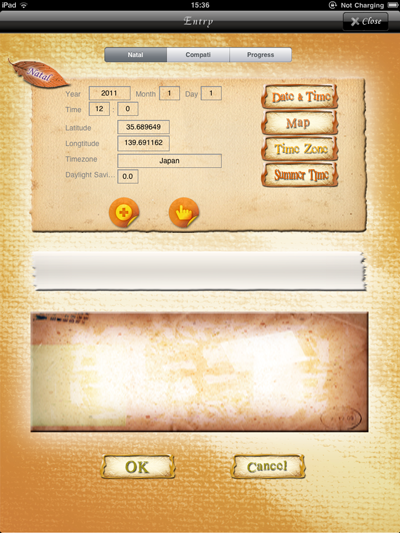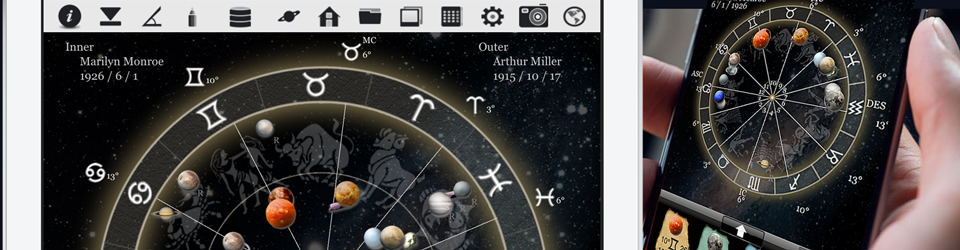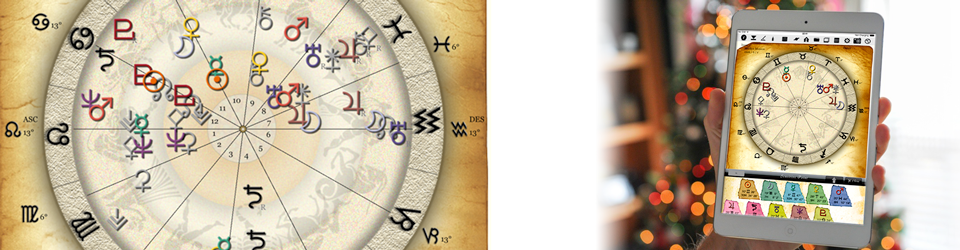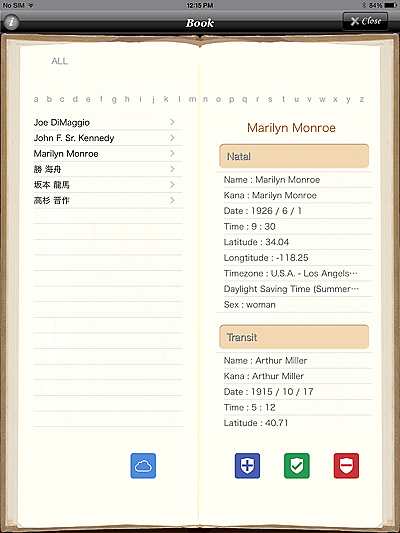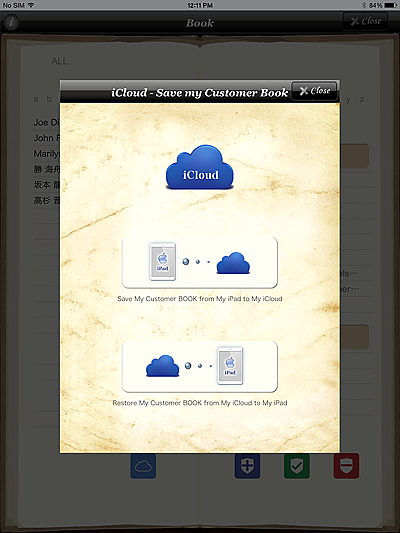[su_button url=”http://www.horoscope-jiku.com/menu_ipad_aspect” style=”flat” background=”#5ab3a0″ size=”4″]Aspect[/su_button]
[su_button url=”http://www.horoscope-jiku.com/menu_ipad_aspectline” style=”flat” background=”#5ab3a0″ size=”4″]AspectLine[/su_button]
[su_button url=”http://www.horoscope-jiku.com/menu_ipad_class” style=”flat” background=”#5ab3a0″ size=”4″]Class[/su_button]
[su_button url=”http://www.horoscope-jiku.com/menu_ipad_sensitivepoint” style=”flat” background=”#5ab3a0″ size=”4″]Sensitive Point[/su_button]
[su_button url=”http://www.horoscope-jiku.com/menu_ipad_house” style=”flat” background=”#5ab3a0″ size=”4″]House[/su_button]
[su_button url=”http://www.horoscope-jiku.com/menu_ipad_data” style=”flat” background=”#5ab3a0″ size=”4″]Data[/su_button]
[su_button url=”http://www.horoscope-jiku.com/menu_ipad_customerbook” style=”flat” background=”#5ab3a0″ size=”4″]Customerbook[/su_button]
[su_button url=”http://www.horoscope-jiku.com/menu_ipad_ephemeris” style=”flat” background=”#5ab3a0″ size=”4″]Ephemeris[/su_button]
[su_button url=”http://www.horoscope-jiku.com/menu_ipad_setting” style=”flat” background=”#5ab3a0″ size=”4″]Setting[/su_button]
Book for a birth chart
Information on the person who made a horoscope is automatically recorded by the Customer BOOK.
A horoscope can be easily made by quoting it from the Customer BOOK.
The Customer BOOK can have a look at information.
A left page is a list of names.
A right page is detailed information on the customer who clicked on a left page.
It is possible to retrieve it quickly by the index.
Customer’s information is added, updated, and deleted.
It is almost a same screen where a horoscope is made.
Advanced information of customers can be managed, when you push a “CARD” button.
The data that can be managed is different by the options of compatible and progress.
Only no information to make horoscope, many information can be managed, for example, the clinical record of the fortune-telling diagnosis is made, Address, telephone number, and mail address, etc.
Fill in the clinical record by a free format.
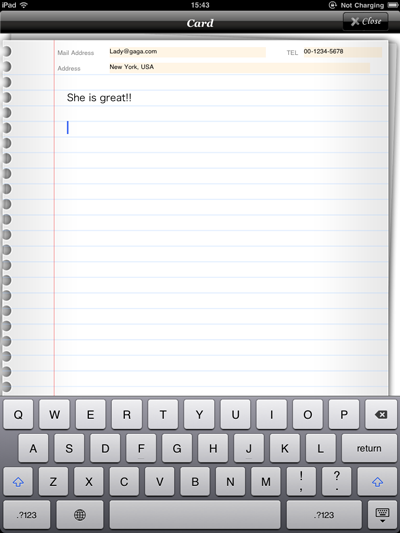
By using iCloud, the database of customers can be kept with iCloud.
Model change and restore, even if you have deleted the app, you will be able to restore your database from iCloud.
Horoscope can be easily made by quoting it from the Customer BOOK.
As a result, Horoscope can be made quickly and efficiently, so a customer is not allowed to wait.
The data that can be managed is different by the options of compatible and progress.