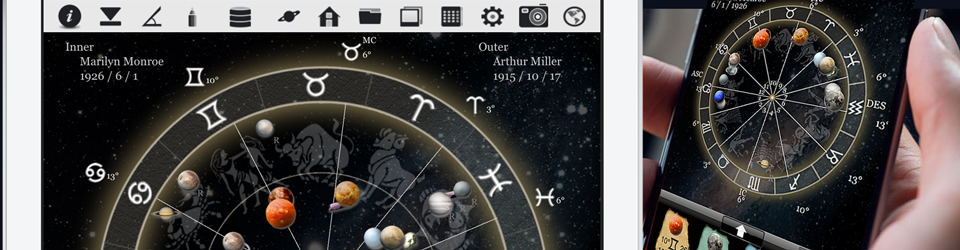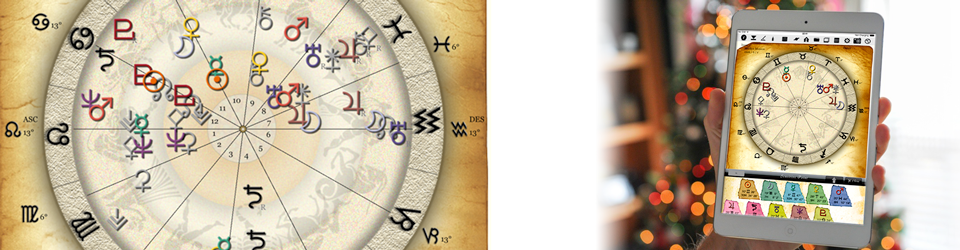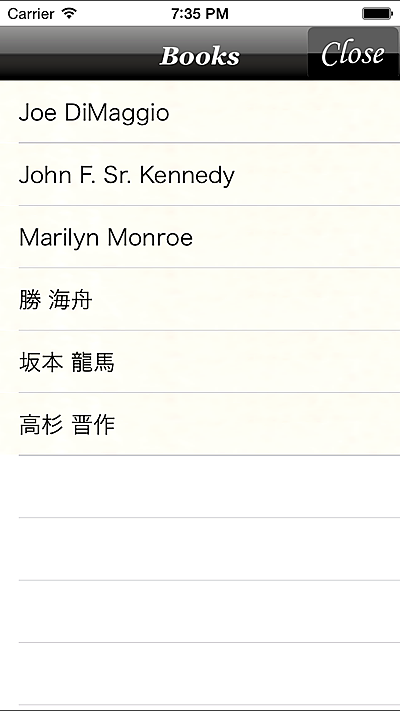[su_button url=”http://www.horoscope-jiku.com/menu_iphone_entry” style=”flat” background=”#e47d00″ size=”4″]Entry[/su_button]
[su_button url=”http://www.horoscope-jiku.com/menu_iphone_aspect” style=”flat” background=”#e47d00″ size=”4″]Aspect[/su_button]
[su_button url=”http://www.horoscope-jiku.com/menu_iphone_aspectline” style=”flat” background=”#e47d00″ size=”4″]AspectLine[/su_button]
[su_button url=”http://www.horoscope-jiku.com/menu_iphone_class” style=”flat” background=”#e47d00″ size=”4″]Class[/su_button]
[su_button url=”http://www.horoscope-jiku.com/menu_iphone_sensitivepoint” style=”flat” background=”#e47d00″ size=”4″]Sensitive Point[/su_button]
[su_button url=”http://www.horoscope-jiku.com/menu_iphone_house” style=”flat” background=”#e47d00″ size=”4″]House[/su_button]
[su_button url=”http://www.horoscope-jiku.com/menu_iphone_data” style=”flat” background=”#e47d00″ size=”4″]Data[/su_button]
[su_button url=”http://www.horoscope-jiku.com/menu_iphone_customerbook” style=”flat” background=”#e47d00″ size=”4″]Customerbook[/su_button]
[su_button url=”http://www.horoscope-jiku.com/menu_iphone_setting” style=”flat” background=”#e47d00″ size=”4″]Setting[/su_button]
[su_button url=”http://www.horoscope-jiku.com/menu_iphone_aspect” style=”flat” background=”#e47d00″ size=”4″]Aspect[/su_button]
[su_button url=”http://www.horoscope-jiku.com/menu_iphone_aspectline” style=”flat” background=”#e47d00″ size=”4″]AspectLine[/su_button]
[su_button url=”http://www.horoscope-jiku.com/menu_iphone_class” style=”flat” background=”#e47d00″ size=”4″]Class[/su_button]
[su_button url=”http://www.horoscope-jiku.com/menu_iphone_sensitivepoint” style=”flat” background=”#e47d00″ size=”4″]Sensitive Point[/su_button]
[su_button url=”http://www.horoscope-jiku.com/menu_iphone_house” style=”flat” background=”#e47d00″ size=”4″]House[/su_button]
[su_button url=”http://www.horoscope-jiku.com/menu_iphone_data” style=”flat” background=”#e47d00″ size=”4″]Data[/su_button]
[su_button url=”http://www.horoscope-jiku.com/menu_iphone_customerbook” style=”flat” background=”#e47d00″ size=”4″]Customerbook[/su_button]
[su_button url=”http://www.horoscope-jiku.com/menu_iphone_setting” style=”flat” background=”#e47d00″ size=”4″]Setting[/su_button]
Customer BOOK for a birth chart
Customer BOOK can manage information on your dearest people.
Information on the person who made a horoscope is automatically recorded by Customer BOOK.
A horoscope can be easily made by quoting it from Customer BOOK.
Customer Book
Customer BOOK can have a look at information.
A left page is a list of names.
A right page is detailed information on the customer who clicked on a left page.
It is possible to retrieve it quickly by the index.
Create Customer Book
Customer’s information is added, updated, and deleted.
It is almost a same screen where a horoscope is made.
Advanced information of customers can be managed, when you push a “CARD” button.
The data that can be managed is different by the options of compatible and progress.